There’s something magical that happens in our brains when we draw. And yet many of us, myself included, don’t see ourselves as talented enough to draw outside of the occasional doodle to see if the pen is working.
Customer experience success relies heavily on understanding our customers. And the low-tech technique of drawing out the experience in a storyboard is often overlooked as a way to understand our customer’s experience.
Storyboards are simply a collection of still images that represent a sequence of moments in time. They’re often used in film making, advertising, and animation to help visualize what’s needed for each scene in the story, but customer journey storyboards can do the same thing for your customer’s experience. A customer journey storyboard is a sort of visual variation on a customer journey map.
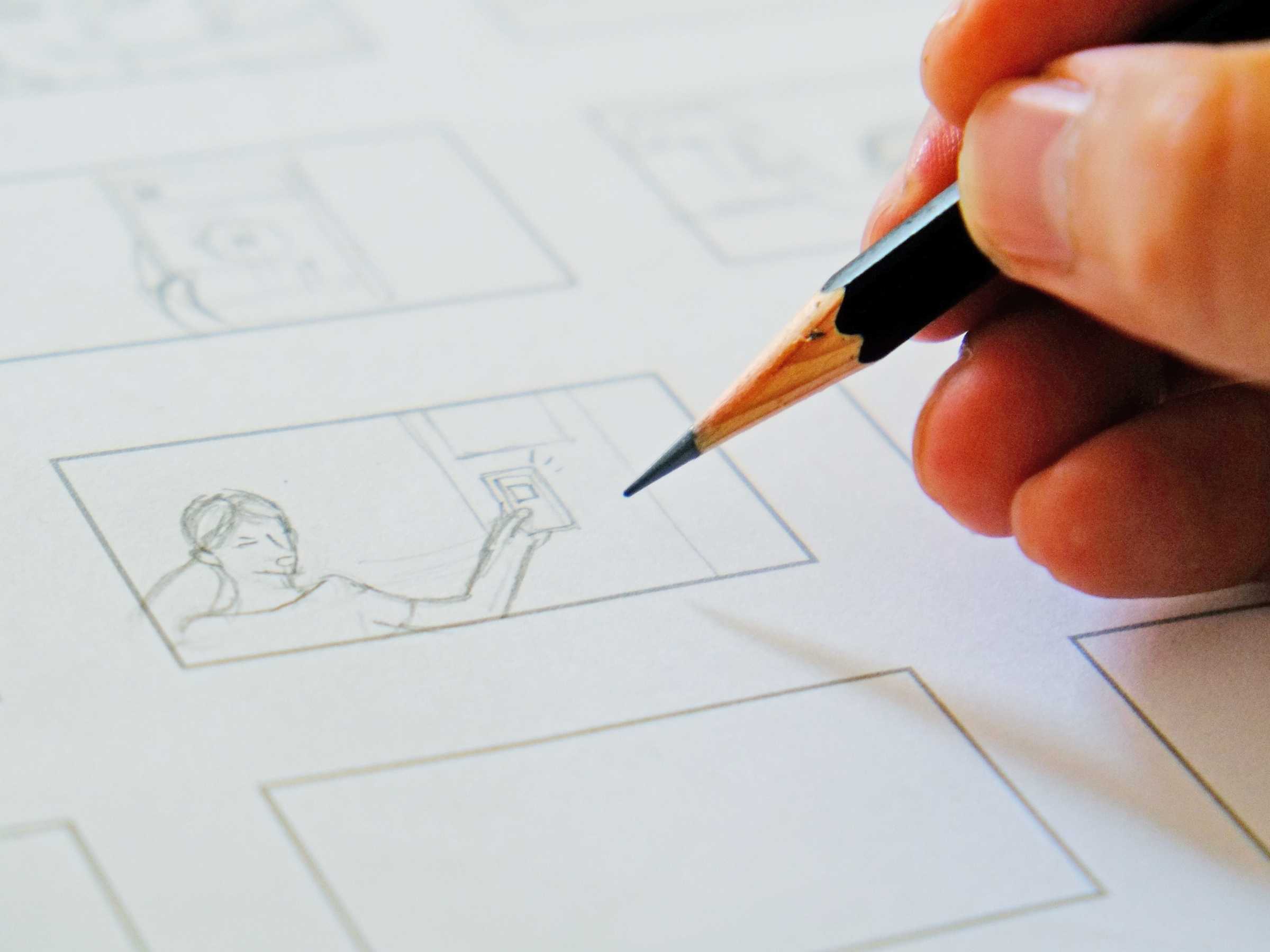
How do you create a customer journey storyboard? It can be as simple as folding a piece of paper to create a grid of squares.
Storyboards can also be created digitally, as some tools even have templates and features to help make this happen. There is a time and place for those more formal storyboards, but I like the process of pen-and-paper storyboarding.
Get the customer journey storyboarding template here.
Storyboarding can be highly effective to help with specific parts of the journey that are challenging or just need new thinking. Compared to building a standard customer journey map, the act of drawing out the “scenes” in the journey can tap into new ideas, creative problem-solving, and an awareness of what we know and what we don’t.
I’ve used storyboarding techniques in workshops and consulting because I’ve seen how it leads to new results.
It can seem strange, but the act of drawing – even just stick figures – helps us realize our own misconceptions, improve our memory, and increase our capacity to learn. The National Science Foundation funded a study from 2007 to 2010 involving science students from Harvard, MIT, Duke University and Roxbury Community College, as well as design students. The findings revealed the process of drawing showed student misconceptions better than text. This led to better discussions and instruction to fill in those blanks, which led to better exam results.
Putting down the devices and drawing around the challenge also helps us feel less stress and get into a state of flow. Cortisol, the stress hormone, is shown to go down when people are making art, whether or not they consider themselves an artist, according to a study reported in the Journal of Art Therapy.
This all leads to an openness to new ideas.
And here’s a bonus perk: I’ve found the act of a bunch of leaders drawing together brings a sense of humility that leads to more empathy and understanding, too.
Storyboarding is meant to be a quick, organic way to tap into solving a problem, innovating around an idea, or reinforcing ideal scenarios. Don’t get hung up on perfection. The process is the purpose.
What are you using storyboarding to achieve? Keep the story limited to a specific scenario or outcome.
Some goals I’ve seen used in storyboarding:
Your goal needs to be narrow enough to allow for big thinking. If it’s too complex, it’s easy to get lost in the “what about” and backend processes. This is all about the customer experience and thinking bigger. A narrow goal, ironically, allows you to do that.
I like to go somewhere OTHER than my desk when I am focused on storyboards. Reduce your distractions by walking away from your computer, silencing your phone, and writing the goal down somewhere you can see it. (I often use a brightly-colored sticky note on the table.)
If you’re working as a group, even better! Ask everyone to do this at the same time.
While there’s no perfect rule about the number of panels you need in your storyboard, I like to start with 8 panels. This is easy with an 11 x 13 piece of paper:
Use whatever is easy and pleasant for you to work with:
Just choose whatever you like the best.
Whose story are you telling, and where does their story begin?
A single storyboard doesn’t have to be one-size fits all. You can create storyboards for different:
To continue with my earlier example of personalizing a digital app experience, our first step was to decide if the journey was downloading the app or starting from within the app experience. Since our goal was personalizing the experience itself, we decided to start from opening the app. That’s a different story than if we started at deciding to download the app.
Another storyboard could consider that journey, or even compare the customer and employee perspectives of a single journey. There’s no limit on stories and storyboards we can draw, and each can shed light on something new!
Be clear on your start point, point of view, and goal. Then fill in the scenes from one to the other.
This isn’t exactly a necessity, but it can spur creative thinking. If you’re working with a group, a time limit is really helpful. I’ve watched leaders sit there, staring at the paper, too intimidated to actually draw anything UNTIL they hear the 2-minute warning. Then they churn out some great ideas!
A time limit can help if this is a step outside of your comfort zone. Coming up with a solution in 8 minutes means 1 minute per panel. Give yourself 3 pieces of paper and 30 minutes and you can have three different plans to consider!
Use both images and words to tell the story. Quotes, thought bubbles, and captions can help tell your story.

Don’t worry about the quality of the images. Sketching out stick figures and adding emotional symbols like frowns or hearts still connects with the story and your brain.
Storyboards are fun to share. Use them to help others visualize the story. Or share each one with the larger group if this is a group activity.
Capture the ideas, questions, and challenges identified through this exercise. Then use what you’ve learned to prioritize next steps.
Storyboarding doesn’t have to fit into a perfect place in your customer experience framework. It can be used as a way to shake things up as needed, or to plan from the beginning. You can even use this technique to test if the solution that is defined will work for customers. This fits nicely in as part of journey mapping, but it can also stand alone to solve one specific issue.
And it’s fun! It feels good to play a little.
Get creative! Your customers (and your brain!) will reward you.
 Jeannie is an award-winning customer experience expert, international keynote speaker, and sought-after business coach who is trailblazing the movement from “Reactive Customer Service” to “Proactive Customer and Employee Experience.” More than 500,000 people have learned from her CX courses on LinkedIn Learning, and her insights have been featured in Forbes, The Chicago Tribune, The Wall Street Journal and NPR.
Get Jeannie’s insights in your inbox each week by subscribing to The Weekly Win and follow her on LinkedIn, Instagram and YouTube.
Jeannie is an award-winning customer experience expert, international keynote speaker, and sought-after business coach who is trailblazing the movement from “Reactive Customer Service” to “Proactive Customer and Employee Experience.” More than 500,000 people have learned from her CX courses on LinkedIn Learning, and her insights have been featured in Forbes, The Chicago Tribune, The Wall Street Journal and NPR.
Get Jeannie’s insights in your inbox each week by subscribing to The Weekly Win and follow her on LinkedIn, Instagram and YouTube.